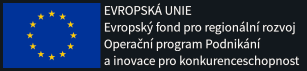Menu
 Home
146 TV channels
Price list
Order
FAQ
Try for 1 €
Log in
Home
146 TV channels
Price list
Order
FAQ
Try for 1 €
Log in

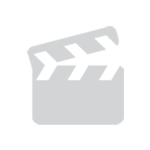
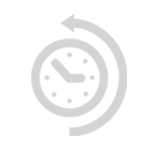
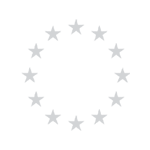
Try for 1 €
 Home
146 TV channels
Price list
Order
FAQ
Try for 1 €
Log in
Home
146 TV channels
Price list
Order
FAQ
Try for 1 €
Log in
Log in
New registration

Watch 146 TV channels from which you can choose shows exactly according to you
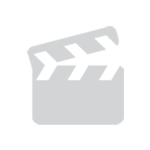
Discover thousands of movies that are always changing. So you always have something new available
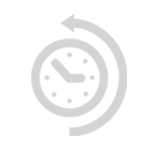
Enjoy unrivaled watching up to 100 days back, thanks to which you can really catch up on everything
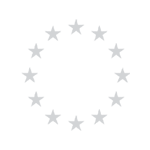
Start watching across the EU and on any device. TV, mobile, tablet and computer